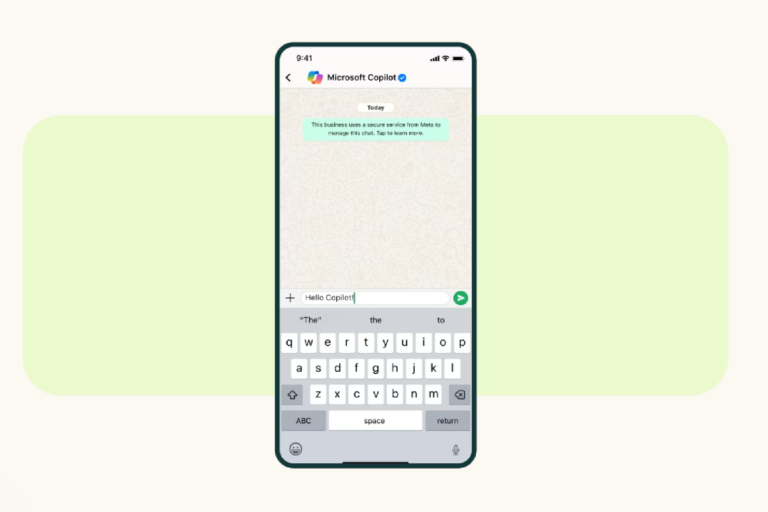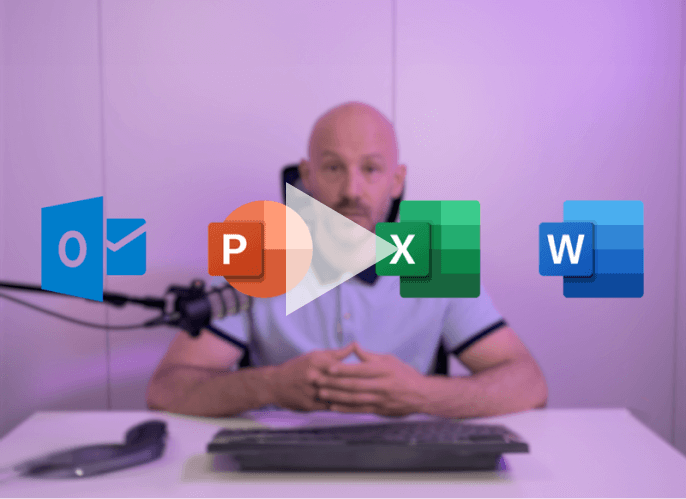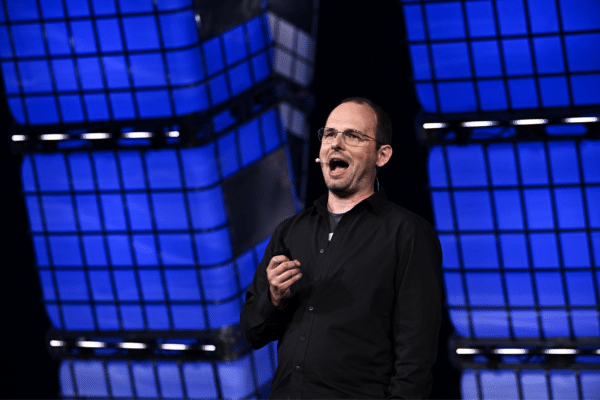Microsoft has announced the integration of its generative artificial intelligence assistant, Copilot, into multiple platforms, including WhatsApp. Copilot, introduced late last year, is a versatile assistant that allows users to perform a variety of tasks, such as summarizing long emails, composing draft messages, transforming Word documents into PowerPoint presentations, generating images through DALL-E technology, executing commands in systems, coding and troubleshooting Windows programs.
Users can access Copilot directly from the Windows Start menu by selecting the corresponding icon if it is present on the toolbar or by using a specific key on the new keyboards designed to integrate this technology. In addition, if the user wishes, Copilot can be configured as a digital assistant on Android devices, thus extending its capabilities to applications such as WhatsApp.
Mastering Copilot
for business efficiency
Copilot's arrival on WhatsApp is part of Microsoft's efforts to facilitate interaction with its AI across widely used platforms. Among the services it offers are fluid conversations and the ability to generate images via typed commands. However, some functions, such as audio transcription and recognition of voice notes or videos, are unavailable, unlike other AI, such as LuzIA, which offers more complete functionalities.
An advantage of Copilot on WhatsApp is that it has no usage limits and is completely free. Users can interact with Copilot as if it were just another contact on their WhatsApp list, providing direct access to this AI technology. This ease of use especially appeals to those looking for a simple way to take advantage of Copilot's advanced capabilities in their daily lives without additional hassle.
To start using Copilot on WhatsApp, users must access Microsoft's website via the link. Once there, they must scan a QR code that appears on screen or click the 'Try it now' button. After completing these steps, WhatsApp will automatically open, displaying the message 'WhatsApp account found (Microsoft Copilot)' followed by the option 'Continue to chat.' Pressing the green confirmation button will open the conversation with Copilot, allowing them to create images or have a conversation.
With this integration, Microsoft takes a step forward in democratizing artificial intelligence, allowing any user of the popular messaging application to benefit from this tool. Copilot and other AI tools will likely continue to improve as technology advances, adding new capabilities and offering greater compatibility with various platforms.
While there are still some limitations, such as the inability to transcribe audio or recognize videos, the integration of Copilot into WhatsApp is a promising development that expands the reach of artificial intelligence in communication. Users now have the opportunity to experience first-hand how a generative AI can help them manage daily tasks more efficiently at no cost.